Rx Guide is an intuitive, self-serve digital reporting tool available at no added cost. It lets users track and respond to the key performance indicators (KPIs) that matter most to them — like plan pharmacy costs or drug utilization data.
CarelonRx created Rx Guide because data tracking is among the most important capabilities of a pharmacy benefit manager (PBM) to our clients.1 Using Rx Guide, clients can confidently make potential health-improving, cost-saving decisions.
Customize your view
CarelonRx is empowering plan sponsors and brokers to independently monitor pharmacy spend analytics and generate custom reports. “The tool is very fast and interactive,” says Marissa Bateman, Director of Reporting and Data Analytics at CarelonRx. Rx Guide loads in seconds and is updated monthly with the latest benefits usage data.
Users can personalize over 80 dashboards with dozens of custom tools for a comprehensive view of their business in the format best suited to their needs. From there, they can explore trends and make plan improvements with the help of CarelonRx account managers.
Gain unique insights
Rx Guide breaks down companies’ costs, such as total plan cost PMPM and member cost share. It also provides a more in-depth view into subcategories of these trends, including formulary versus nonformulary, specialty versus non-specialty, and generic versus brand-name drugs.
Rx Guide’s data is uniquely benchmarked by industry, age group, funding type, and line of business. Users can analyze data from the past and future at the same time, getting a full timeline of their relationship with CarelonRx.
Model plan changes
Learn how CarelonRx products boost your bottom line through our predictive analytics. Compare current and future states, model value opportunities, and track the effectiveness of clinical management programs over time. For example, we linked Rx Guide to a major client’s insights and analytics tool. Now the client’s medical data and Rx Guide’s pharmacy data are available in one place, with no need to access additional programs or websites.
Use case: HR manager finds key PMPM drivers2
Sara, a human resources (HR) manager, sees her company’s PMPM costs have increased over three straight months. Sara uses Rx Guide to dig into detailed cost data and finds that member cost share is less than her competitors.
Sara wants to monitor these numbers going forward, so she customizes her dashboard to track trends and effectively manage her company’s pharmacy plan.
Sara also wants to search for ways in which PMPM savings can be reached without negatively affecting employees. She uses one of the many modules available to model plan savings if certain changes were made to the plan’s design.
She also understands, however, that this network would change which pharmacies are available to her employees.
She customizes her dashboard to include the Network Adequacy tool. She toggles from “Base” to the “Advantage” network and sees that most members still live within a two-mile radius of the nearest pharmacy. She then exports her findings into a slide deck and shares it at the next company meeting.
After the company meeting, she connects with Jeremy, her CarelonRx Account Manager, to implement plan design changes. Months later, after the plan design changes have been put into action, the company’s PMPM costs are trending down.
Solutions that help you succeed
Rx Guide is just one example of CarelonRx’s digital-first solutions. We remain committed to the integration and application of data, analytics, and insights that help CarelonRx plan sponsors make well-informed, data-driven choices about their pharmacy benefits.
Learn more about Rx Guide here. You can also contact your CarelonRx sales representative who will be happy to answer your questions and show you an Rx Guide demo.
1 IngenioRx internal research, October 2021.
2 Fictional example for illustrative purposes only.